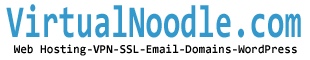What types of problems does SiteLock scan for?
SiteLock performs a Deep 360 Scan that encompasses:
- Reputation monitoring: ensures the reputation of the website is intact and communication to visitors and customers is uninterrupted.
- Malware blacklist: monitors search engine and proprietary malware lists to make sure the site is not blocked by search engines and browsers.
- Spam blacklist: ensures that e-mails reach customers' inbox (not their Spam folder), SiteLock verifies e-mail addresses, domains, and email servers against lists used by popular email tools to identify spam.
- SSL Verification: ensures users do not see a certificate warning or error when visiting your site.
- Network security: validates the security of the network by making sure there is no opportunity for hackers to access the server.
- Drive-by-downloads: scans the website to ensure visitors are not being infected with viruses often placed on websites by hackers.
- Customer data protection (SQL & XSS): performs forward- and backward-looking scans to make sure current and future visitor/customer data on the site is secure.
- Application security: verifies that any 3rd-party applications installed on your website are secure and up-to-date.
- Business Verification: certifies the validity of the business and provides a certification badge to display to website visitors to let them know the business or website is legitimate.
- Domain ownership: ensures that the domain owner is in control of the website domain.
- Postal Address: verifies that the site owner can receive and respond to postal mail, such as customer payments or inquiries.
- Phone Verification: ensures that there is a phone number where customers can report issues or request additional products or services.
What happens if SiteLock finds a vulnerability?
Site visitors will not be alerted to any problem. The SiteLock seal will simply continue to display the date of the last good scan of the website site. If the site owner fails to rectify the problem, within a few days SiteLock will remove the seal from the site and replace it with a single pixel transparent image. At no point will SiteLock display any indication to visitors that a website has failed a scan.
How does SiteLock notify customers when it finds an issue?
SiteLock will inform the site owner by email, and with an alert in the SiteLock Dashboard. The report will provide complete information about the issue that is found along with help to remove it.
Site visitors will not be alerted to any problem. The SiteLock seal will simply continue to display the date of the last good scan of the website site. If the site owner fails to rectify the problem, within a few days SiteLock will remove the seal from the site and replace it with a single pixel transparent image. At no point will SiteLock display any indication to visitors that a website has failed a scan.
How is SiteLock billed?
SiteLock is a subscription service billed for in advance and available in one-year terms.
Will SiteLock impact website performance?
No. SiteLock scans won't impact the performance of a website. The SiteLock seal has no impact on load times.
Where do my customers manage their SiteLock service?
They can manage SiteLock either through the white-label DomainAdmin.com interface that OpenSRS provides, or you can build the SiteLock dashboard interface into your own control panel.
Customers can upgrade from SiteLock Find to SiteLock Fix or SiteLock Prevent, or from SiteLock Fix to SiteLock Prevent. Downgrades are not possible. When a subscription is upgraded, the expiry date for the subscription is reset to one year from when the order is submitted.
Can a SiteLock service subscription be upgraded?
Yes. Customers can upgrade from SiteLock Basic to SiteLock Premium or SiteLock SMB Enterprise, or from SiteLock Premium to SiteLock SMB Enterprise. Downgrades are not possible. When a subscription is upgraded, the expiry date for the subscription is reset to one year from when the order is submitted.