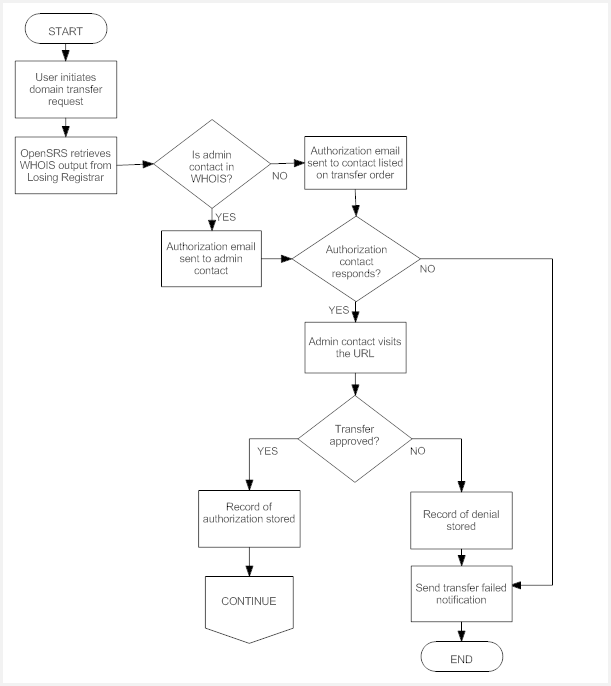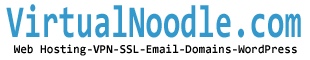VirtualNoodle.com is a OpenSRS Domain reseller. You may manage your domains in your Virtualnoodle account or at your OpeneSRS.
General domain transfer rules
For a transfer to be successful, the following conditions must exist:
- Domain cannot be in Locked or Hold status.
- Transfers of gTLDs or .US domains, the domain must have resided with the losing Registrar for more than 60 days since it was first registered or transferred there.
- Transfers add one year to the domain's registration.
- Domain names that are expired but not deleted (up to 40 days past the expiry date, for most TLDs) can be transferred.
- The current administrative contact's email address must be valid, to allow for the confirmation of the transfer request.
Nameservers will remain the same during the transfer, and they can be changed once the domain has reached the OpenSRS system and can be modified at VirtualNoodle or OpenSRS.
Transfers into your account
With this type of transfer, a domain is moving to VirtualNoodle and away from another Registrar/Reseller. In this scenario, the end-user requests the change with VirtualNoodle, who initiates the transfer. In terms of initiating the process, VirtualNoodle simply initiates a standard transfer; the OpenSRS system determines whether to deal with it as a Registrar or VirtualNoodle transfer.
The system confirms that certain preconditions have been met if not, the appropriate Transfer Failed error message is sent, and the domain notes are updated with an explanation of why the transfer failed. If the preconditions are met, the system places the necessary funds on hold and sends an email to the domain's administrative contact, directing them to a website where they can approve or decline the transfer. If the transfer order was submitted by someone other than the admin contact on record (i.e. submitted by the domain's new admin contact), the new admin contact can be sent a reminder email advising them to obtain the transfer-approval email from the current admin contact's email address. Upon approval from the administrative contact, the transfer is processed:
- The held funds are released.
- The account is adjusted.
- The domain is moved by the Registry.
- The WHOIS info is updated.
- The system notifies all parties involved that the transfer was successful.
- If the administrative contact declines the transfer, the system cancels the transaction.
- The held funds are released.
- The domain notes are updated.
- All involved parties are notified that the transfer was not successful
- If the admin contact does not respond to the email within five days:
- The held funds are released.
- The transfer request is cancelled.
- The domain's administrative contact is notified that the transfer has been cancelled.
The Transfer Process
This section of the document takes a step-by-step look at the transfer process from the user point of view.
Step 1 - End-user requests transfer
The end-user chooses to have their domain transferred to VirtualNoodle and submits a request through VirtualNoodle’s online form.
When the transfer successfully completes, the name is inserted into this profile.
At this point, the appropriate amount from your account balance is placed on hold until the transfer process is completed or cancelled.
Once the end-user's transfer request has been submitted, the system automatically sends the domain's administrative contact an email directing them to a website where they can approve or decline the transfer. (This message is sent as soon as the request is submitted, regardless of the Gaining Reseller's Process Orders Immediately setting.)
Step 2 - VirtualNoodle reviews the transfer request
If the transfer is accepted, it continues to the next step, and the appropriate amount of your account balance is placed on hold until the transfer process is completed or cancelled.
If the transfer request is submitted with a different admin contact email address than the one currently associated with the domain, the system sends an email message to the transfer contact, prompting them to check the other email address to obtain the transfer-approval message.
If you choose to cancel the transfer, an email is sent to the domain's admin contact, notifying them that the transfer was cancelled and explaining why.
Note: Orders can stay in this state indefinitely; the requests simply remain in the queue until you approve or cancel them.
Once the domain transfer is approved, you can check the transfer status at any time
Step 3—Administrative contact confirms request
The current administrative contact receives an email containing a link that includes a key to the OpenSRS transfer approval page; this email is parsed from the existing WHOIS information for that domain.
Note: If the OpenSRS system is unable to retrieve the administrative contact information from the Losing Registrar WHOIS server, OpenSRS staff review the transfer request manually. If we are able to find current administrative contact information, we send notification to that email address; if we are not able to find current administrative contact information, the transfer request is cancelled and you are notified that the transfer has been cancelled.
The administrative contact either approves or declines the request. If the request is approved, the transfer process continues. If the transfer request is declined, VirtualNoodle is notified and the funds that were put on hold for the order are returned to your account.
If the domain's administrative contact does not approve or decline the transfer request within seven days, the order is automatically cancelled, the on-hold funds are returned and all involved parties are notified.
Step 4—OpenSRS reviews the transfer request
Once approved by the administrative contact, the transfer request is queued to the OpenSRS system for review. This process takes approximately 24 to 48 hours, but has no time limit.
If the transfer is acceptable, OpenSRS approves it and a request is submitted to the Losing Registrar for the domain in question.
If the transfer is unacceptable, OpenSRS cancels it and sends a transfer-failure notification that includes a reason for the cancellation.
Step 5—Registrar reviews the transfer request
The Losing Registrar has five days to either approve or decline the request. It is important to note that if the Losing Registrar takes no action, the request is automatically approved after the fifth day. However, if the losing Registrar declines the request, we must wait nine days before officially cancelling the transfer.
If the losing Registrar approves the request (or the fifth day passes with no cancellation), the Registry updates the information in the root server to reflect an OpenSRS-hosted domain and the order status is updated. If the Registrar declines the request any time within the five-day period, the order status is updated and the funds on hold are returned to your account balance.
The 15-day wait for a cancellation notice is a limitation of the communications systems between various Registrars. While OpenSRS should be notified immediately if the Losing Registrar declines a transfer, this is not always the case. If we are not notified of a cancellation, we cannot be sure that the lack of response indicates a successful transfer (after five days without answer) or a miscommunication
An in-depth look at transfers in
This section traces the transfer-in process from a technical, system-oriented point of view.
Transfers-in process flow - part 1