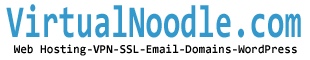Does your web hosting company auto back up your WordPress or Joomla installation?
-
Monday, 18th December, 2017
-
17:26pm
Does your web hosting company auto update and back up your WordPress or Joomla installation? A simple and essential part of web site security is updating your installation to the current stable version. Follow these steps for basic foundational procedures and securing your web hosting account.
1) Back up your CMS installation. VirtualNooldle.com web hosting account has the tools to auto update your website without hassle. Keep at least two backup copies of your website data to ensure a smooth recovery should the worst ever happen like a hack attack or employee mistake. In the world of websites the motto is "two in one, one is none."
2) Update your CMS software. Updating your CMS software installs code patches that maintain web site security and enhancements. Like your own home little repairs are needed to keep the weather out and vital services like plumbing working as expected. Without such repairs your home would fall into disrepair. VirtualNoodle.com provides auto updating of web site / CMS software like WordPress, Joomla, Presta Shop and many others
3) Use SSL for all web site, CMS installations. SSL is the standard for web site to browser security. The small green lock in the browser bar indicates data encryption from your web site and instills client and visitor confidence to use and purchase products from your company’s web site. Virtualnoodle.com provides free auto installing SSL certificates with every web hosting account.
It takes a team to keep your website healthy and updated. Add VitualNoodle.com to your web site production team and know your web hosting investment will pay hidden dividends for years to come.